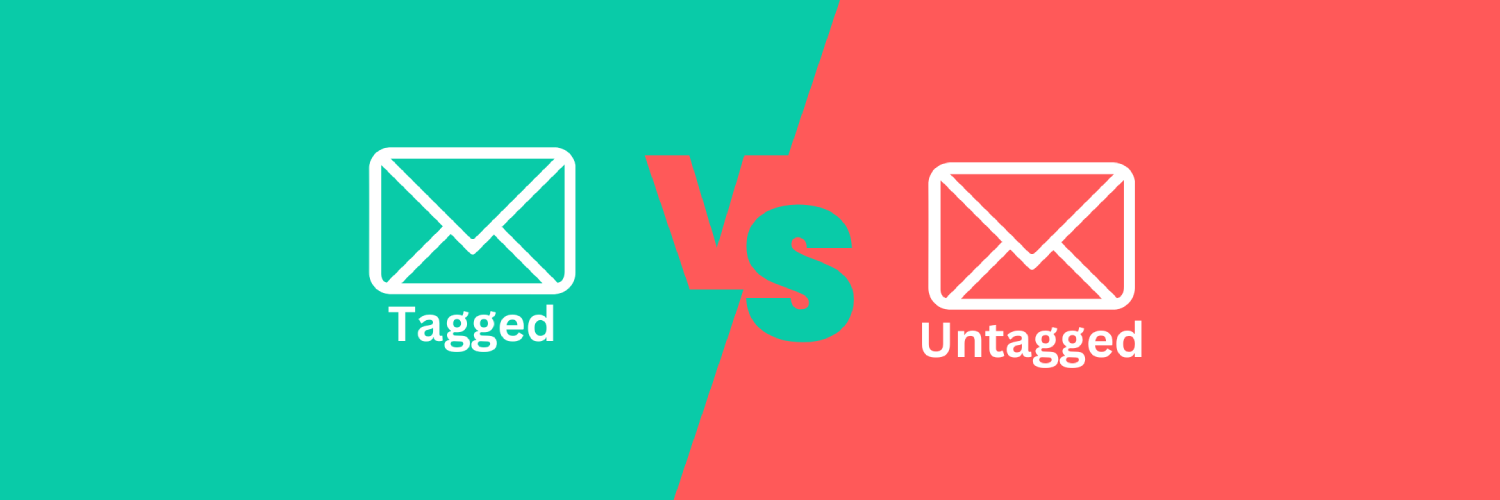ARP or Address Resolution Protocol is the mechanism used by hosts in a network to map IP addresses to MAC addresses of other hosts within the same network segment. It is also used for next hop resolution between edge devices to enable routing between networks.
When a packet is created by a host intended for another host on that network, an ARP request is broadcast out out from the sender. Since this ARP request is a broadcast message it will be sent to every
Continue reading